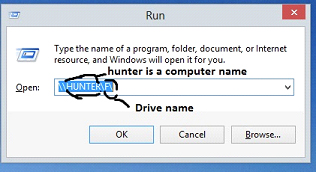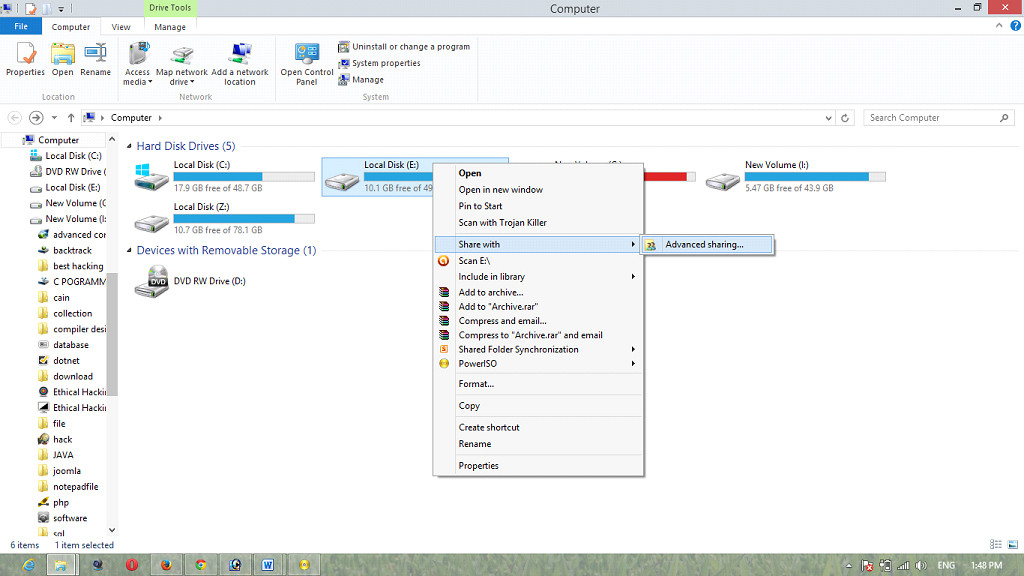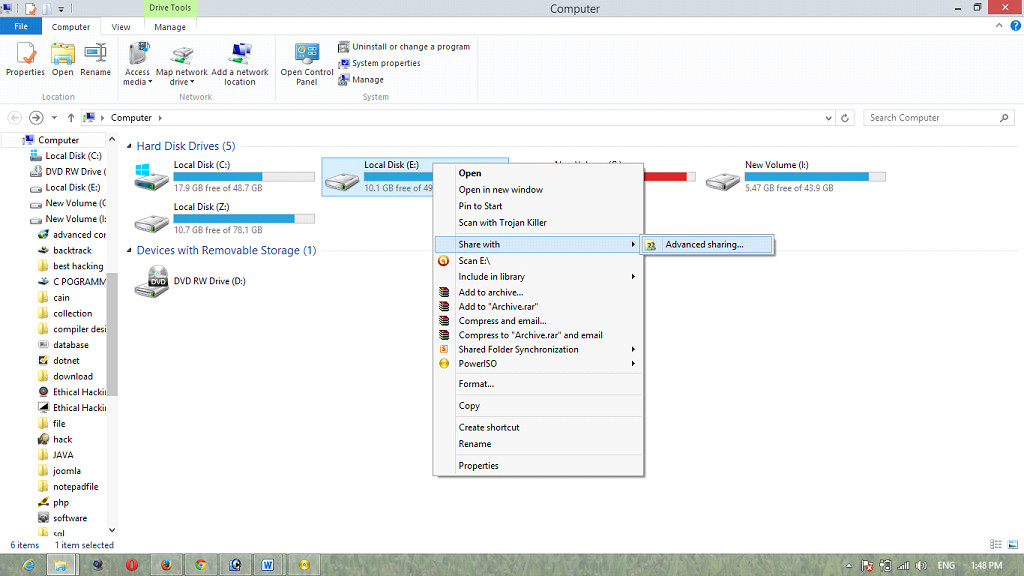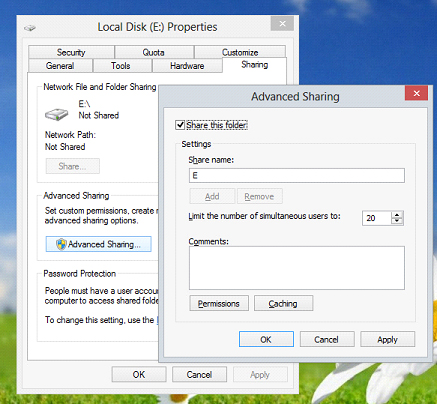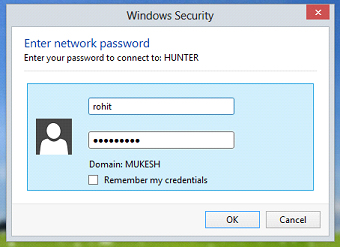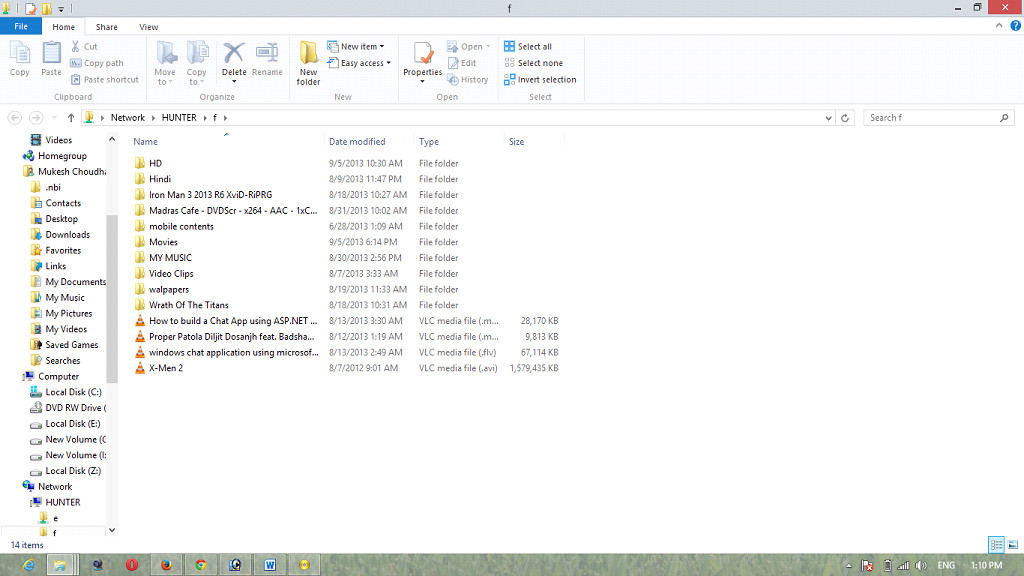TRANSFER DATA FROM ONE COMPUTER TO OTHER COMPUTER WITHOUT USING PENDRIVE, CD/DVD OR ANY LAN CABLE
Friends we all are very well known that we transfer data from one computer to other computer using pen drive, CD/DVD or using any LAN cable. But my friends in this tutorial I will show you to transfer data from one system to other system without using any devices.
Just follow some steps which I will now going to show you, Then after that you can also able to transfer data with your friends, without any devices.
Note :- This only works on the same network.
Step 1 :- first of all go to run then type
syntax
\\<computer name>\Drive name\
Example:- \\Hunter\F\
Here HUNTER is a my friends computer name and F:\ is Share Drive
You can give those computer name or drive name which you want to access from your system.
Note :- here F:\ drive is a Share drive of my friend computer if your friend does not share any drive then you unable to access their data.
How to share a drive
-
Right click on any drive and then go to the “Share with” – then “Advanced sharing”
-
After that you can click on the advanced sharing option and choose the share this folder option and then click ok.