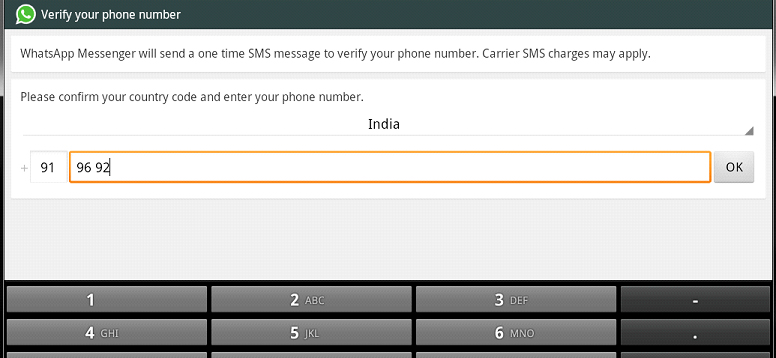HOW TO RUN ANDROID APPS ON PC
Hello guys in this trick I will show you how to run android apps on pc. Before going to this trick let me explain about BlueStacks. BlueStacks is a software company that produces BlueStacks App Player and BlueStack Cloud Connect, both products are work together to run android apps on pc. BlueStacks supports multiple OS configurations. This is all about Bluestacks and here are the steps to install & get android applications installed in your personal computer….