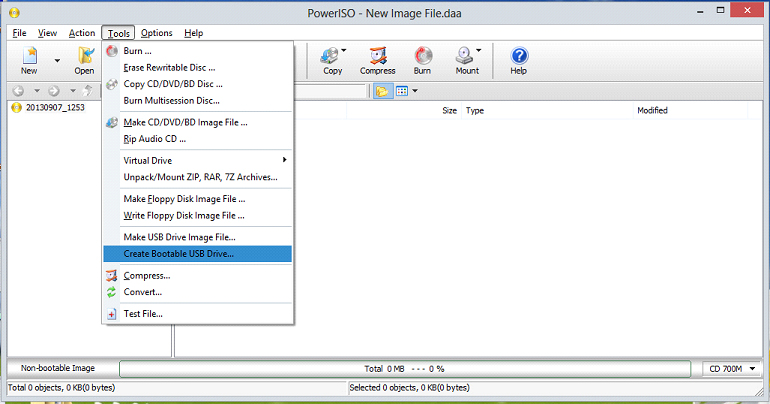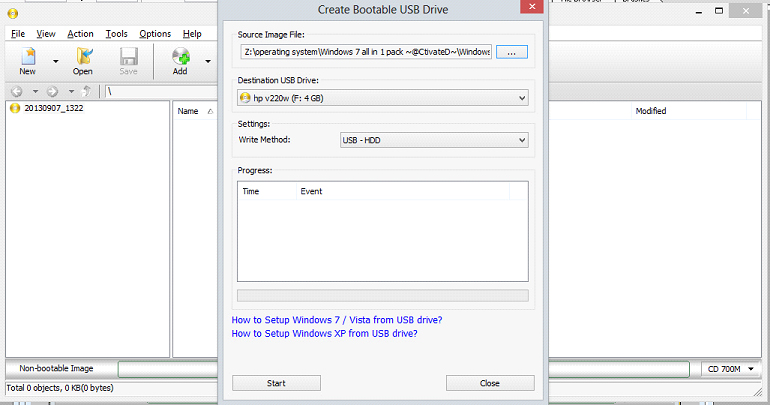How to make pendrive bootable
Friends today I am going to share a very useful trick i.e how to make pendrive bootable. As we all know that for formatting a pc and installing a new operating system, we need bootable pendrive. After reading this tutorial, you will have an idea that how to make pendrive bootable and you can do this in just few minutes without facing any problem. Early days many user use command to make a bootable pendrive but here I am going to use a software named “Poweriso” through which we can make pendrive bootable in few minutes.
Step 1 :- first of all, download the Poweriso software from given link and install it…
Step 2 :- After installation open it…
And then go to the tools choose create bootable usb Drive..
Step 3 :- now Select the Source image file….
Step 4 :- and then click the start button, after few minutes your pendrive becomes a bootable pendrive.