
HOW TO USE A COLOR FULL LETTER IN FACEBOOK CHAT BOX
Hello guys some time you observe that your friends send very colorful and designed text in your chat box. Many of you think that how this happen but it is not a big deal it’s a very simple trick, now I will show you how this happen..

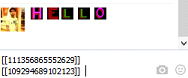
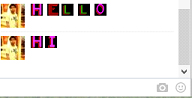
Neha sharma ka id hack hone ke bad email dal diya h no. Ki jgh par plz delete id fb. Se
send me URL..!!
Contact me over here : https://www.facebook.com/Therohitchoudhary/
Hii mera id hack ho gya h or mere email ki jgh apna no. Daal diya h plzz help me!!
Someone using fake I’d and aploading my photos on his account pls pls help me his URL I’d is
https://m.facebook.com/profile.php?id=100073814481772&tsid=0.20081660788789835&source=result