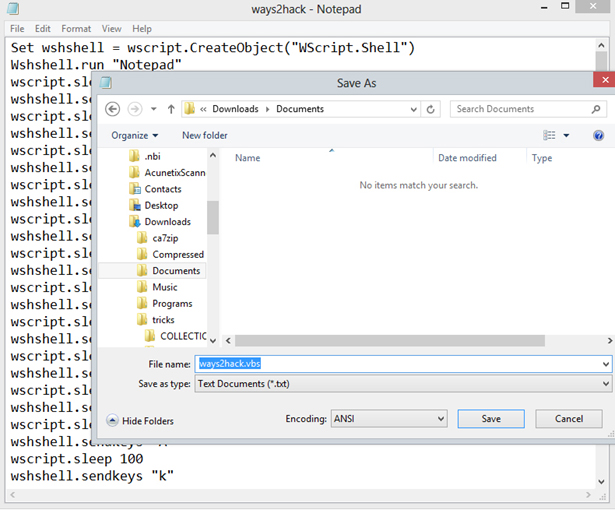INVISIBLE WRITING WITH NOTEPAD
Hello friends today I will show one another trick using Note pad. In CALCULATOR thick trick you will see that the notepad is automatically type what ever you want. This is a very cool trick named invisible writing and commands I hope you Online-Handel will enjoy can it. So for this trick, just follow these steps…
Step 1 :- open your notepad and just past the following code.. trucking and save
Set wshshell = wscript.CreateObject(“WScript.Shell”)
Wshshell.run “Notepad”
wscript.sleep 400
wshshell.sendkeys “w”
wscript.sleep 100
wshshell.sendkeys “W”
wscript.sleep 120
wshshell.sendkeys “w”
wscript.sleep 200
wshshell.sendkeys “.”
wscript.sleep 100
wshshell.sendkeys “W”
wscript.sleep 140
wshshell.sendkeys “a”
wscript.sleep 100
wshshell.sendkeys “y”
wscript.sleep 50
wshshell.sendkeys “s”
wscript.sleep 120
wshshell.sendkeys “2”
wscript.sleep 170
wshshell.sendkeys “H”
wscript.sleep 200
wshshell.sendkeys “A”
wscript.sleep 100
wshshell.sendkeys “k”
wscript.sleep 50
wshshell.sendkeys “E”
wscript.sleep 120
wshshell.sendkeys “.”
wscript.sleep 160
wshshell.sendkeys “C”
wscript.sleep 200
wshshell.sendkeys “O”
wscript.sleep 100
wshshell.sendkeys “M”
wscript.sleep 100
Now save these code any name using .vbs extension name.
Step 2 :- now double click on this file..
After that you will get that invisible writing is going on.