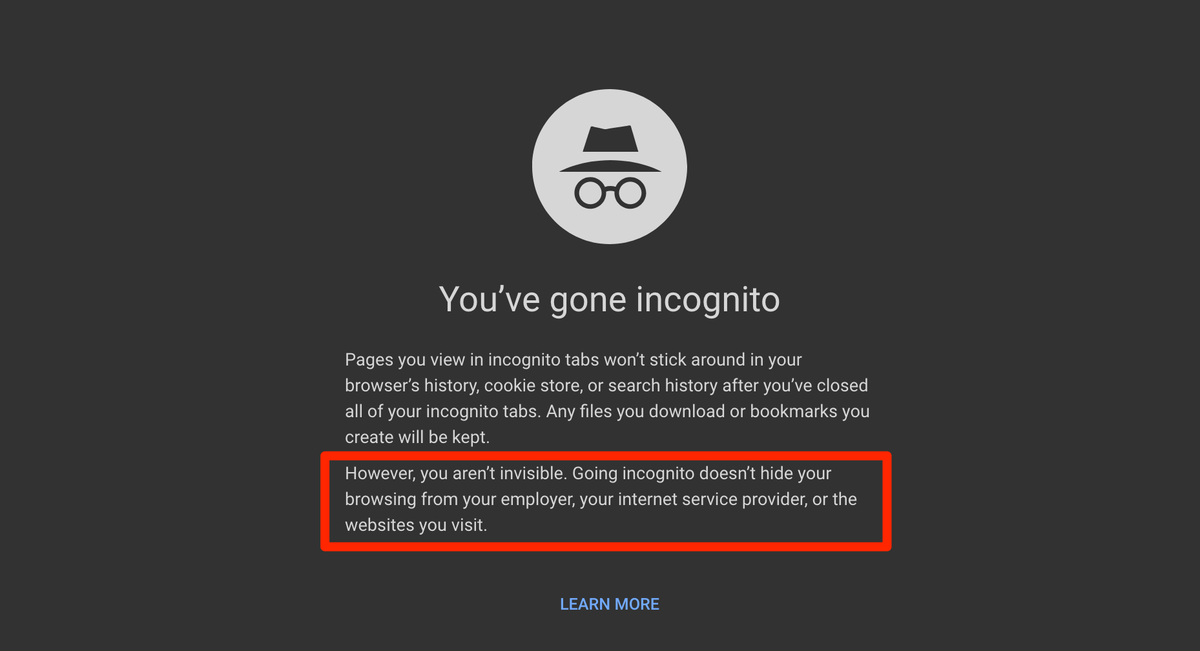
The benefits of using your phone’s private browser
What is private browsing on your phone?
The balance between what people find acceptable when it comes to their privacy vs what they’re prepared to exchange to have access to digital services is an ever changing thing. There is even a ‘data privacy day’ to raise awareness of the trade off. Some services, like Facebook and Google exchange ‘free’ services which you can use on your phone, for the data you reveal while you’re using them – which is later used to target products to you. One facility which can be used to improve the privacy associated with your online activities is Private Browsing.
Private usage on your phone is a facility offered by some internet browsers (like Chrome, Firefox or Opera, for example) to keep your phone usage behavior ‘anonymous’. It’s now available in most browsers and of course, it’s free.
Why was private browsing on your phone ‘invented’?
There are all sorts of legitimate reasons that private browsing on your phone might be useful to you. Medical searches, or accessing multiple accounts (banking or social media profiles) from the same machine are just two examples. Others include the possibility that you might be buying your husband a present and not want him to know. Private browsing also deletes some files associated with your browsing behavior, like temporary internet files, bookies and bookmarks. That saves space on your phone and can help it run faster, for longer.
We track a lot of information on our site – Whatphone.com.au – but we don’t track statistics about phone usage and private browsing. That said, I am reasonably sure that the primary reason people would use a private browser is to watch some porn.
What do private browsers do for you?
In simple terms, they keep what you do between you and your browser. Websites you visit and what you searched for while you were using the private browser will not be recorded. Cookies are deleted at the end of the session and so is data from any online forms you complete.
Some eCommerce sites, Amazon in particular, will set pricing at levels which will make you buy. They may or may not show you a personal discount or promotional price which they know from their analytics is likely to raise the chance of you buying.
Remember though, it’s your browser which is being kept private, not your phone. Files you download to your phone, while not being recorded by your phone’s browser, will still be on your phone even when you close the browser.
How can you use private browsing on your phone?
The two main ways people use private browsing on their phone are by downloading an app or opening a private window in a phone’s internet browser. Here’s how they look.
Download an app to your phone
In browser is one example of a ‘free’ Android app which offers a private browsing facility.

Open an ‘incognito’ window
‘Incognito’ is what Google calls their private browsing facility, available on the Chrome browser. Most browser now have this facility although with different names.

Summing up personal browsing
Your online behavior and information is your business, whether you’re on a desktop, laptop or your phone. If you want to use a personal browser, go ahead, you have every right to. Don’t be a fool, though. These personal browsers only take a small step towards true online privacy for your phone. In reality, these ‘private’ facilities are not really very secure browsing at all.
Not only does the browser itself know your real usage (even if it wipes that from it’s visible records, they’re still stored) but also, any serious web company – Facebook and Google can track you anyway. You’re on the internet – it’s all recorded! If you’re using WiFi, every step of the ethernet chain between you and the web destination you’re going to will record your details. That could be your home or work router, firewall and all the servers you go through between your computer and target site. If you’re on a cellular network your phone company will still know what you’ve done.
If you’re really worried about maintaining your privacy, you might like to install and use a VPN – a Virtual Private Network on your phone. You can also purchase special software which can erase any trace of behavior from your device.