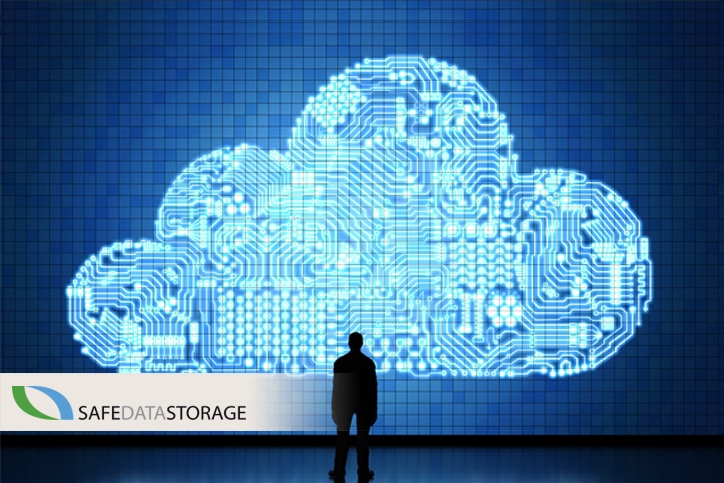
Know What is Cloud to Cloud Backup
Cloud to cloud backup is a relatively new phenomenon, but its popularity is growing.
You have probably heard of cloud to cloud (C2C) backup, but do you know exactly what it is, why it is needed and how it can it help businesses? Let’s take a look at the answers to these questions.
What is Cloud-To-Cloud Backup?
As the name indicates, cloud-to-cloud backup is when data in one cloud is backed up to another cloud rather than using an on-site backup, such as tape or disk. Sometimes known as SaaS (software as a service) backup, it provides an extra layer of protection – by keeping a duplicate copy in a separate cloud, there is a chance of recovery even if your main cloud service is unavailable/goes wrong.
Why Is It Needed?
It is important to understand how the backing up of data works in a cloud environment.
Organisations using SaaS platforms such as Microsoft Office 365 or G Suite would often automatically assume their data is protected from data loss; however, although these platforms tend to have data protection solutions in place, these are intended to protect losses on their side and are not focused on the client data.
In fact, a recent survey revealed that over half of IT decision-makers reported they had experienced some form of data loss over the past year, despite using a SaaS platform.
How Does C2C Backup Help?
In simple terms, having your data in multiple locations makes full restoration much easier should you encounter a cyberattack or similar incident.
Many SaaS apps protect from problems on their side but can’t do much about issues that occur on your side.
If a cyberattack erases your files or if they are deleted by an employee/ex-employee, it may not be easy to restore data. Cloud-to-cloud backup offers an extra layer of protection; if the worst happens and your main backup is down/lost, the second copy can be used to restore operations back to normal.
Pros and cons
Cloud to cloud backup can be set up quickly and cheaply with no expensive infrastructure or hardware needed. As with most cloud platforms, storage can be easily added as a business grows; what’s more, the charges are transparent and are usually levied on a monthly basis.
Availability is another major advantage. Data backed up in the cloud can be accessed from anywhere and any device, which also means that business data can be restored by IT teams from any location if anything goes wrong.
Another benefit is that data backed up on the cloud should not be affected by/be susceptible to cyber attacks targeted at the office network.
In terms of possible downsides, there is the potential for ‘dark’ data taking up storage space and increasing costs. There is also some concern about cloud platforms being susceptible to hacking, with offline hard backups still often thought of as the most secure option.
Backup v archive
It is important to be aware of the difference between the two terms. Although often mentioned together, they serve different purposes:
– A backup copy is kept so that data is available and recoverable should the originals be inaccessible.
– An archive copy is usually kept for compliance purposes or to meet internal requirements. It is not intended to be used for data recovery.