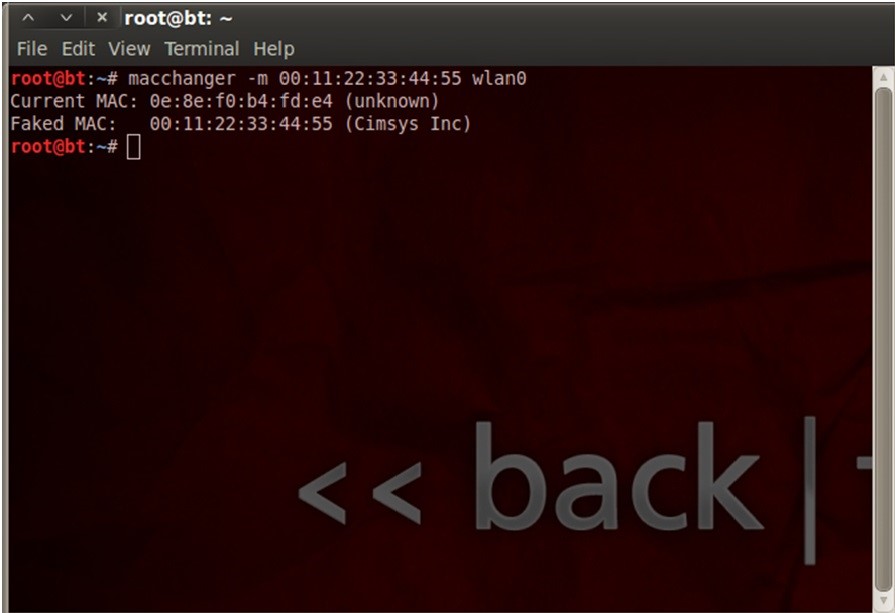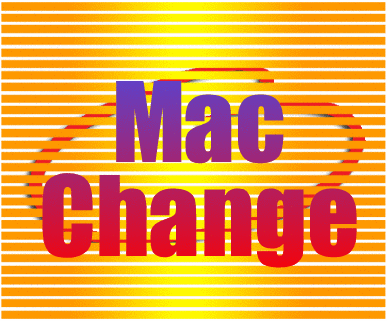
MAC Address Changer : Change MAC Address of Computer
Hello guys, Before going to this let me explain a little bit about Mac Address. A Mac address is a unique address of every computer which is uniquely represents any system over a network. So here in this tutorial I am using a MAC Address Changer i.e Macchanger utility of backtrack to change the mac address of my system. The Macchanger utility is very important for any wireless or wired networking engineer. Many times we want to change the mac address of our interface, so Now with the help of macchanger utility we will able to change the mac address of our interface. Macchanger is best Mac Address changer among all. So many user if want to ask why we change the mac address, so if we want to send some fake packets over a network, so we will not interested to do this with your actual mac address. So at that time macchanger is a handy tools for hackers. So lets see how to use the macchanger utility…
Step 1 :- If we want to see what is my current mac address, so for that we use command..
macchanger –s wlan0 command is used to show our current mac address of our interface.
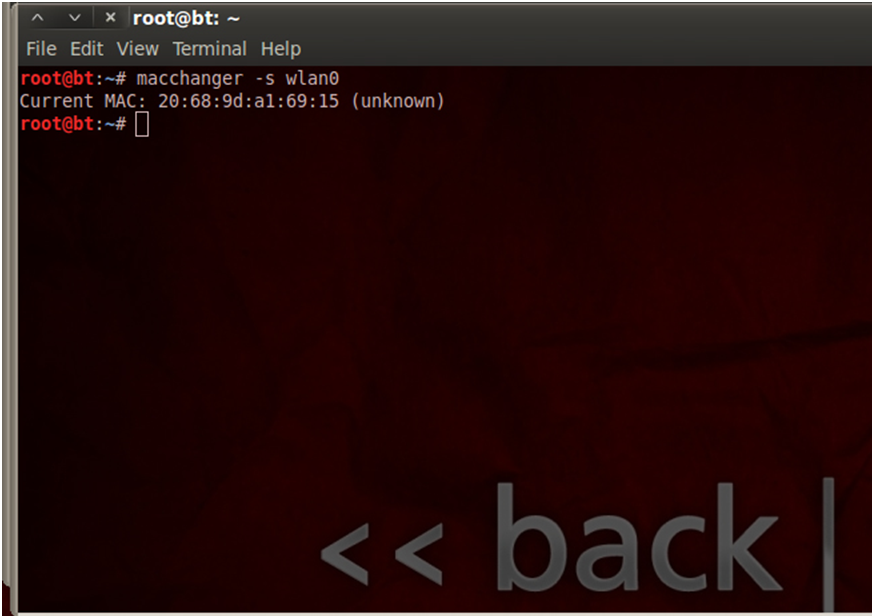
Step 2 :- Now if you want to change the mac address of your interface, so for that you must make your interface down, then only macchanger can change the interface.
So there are several ways to change the mac address so lets see one by one all of them, now here in this step I am using –e (ending) options so its mean don’t change the vector byte, so its mean only last 3 octated will be change and the first 3 octated which is vendor byte will not be changed.
ifconfig wlan0 down
macchanger –e wlan0
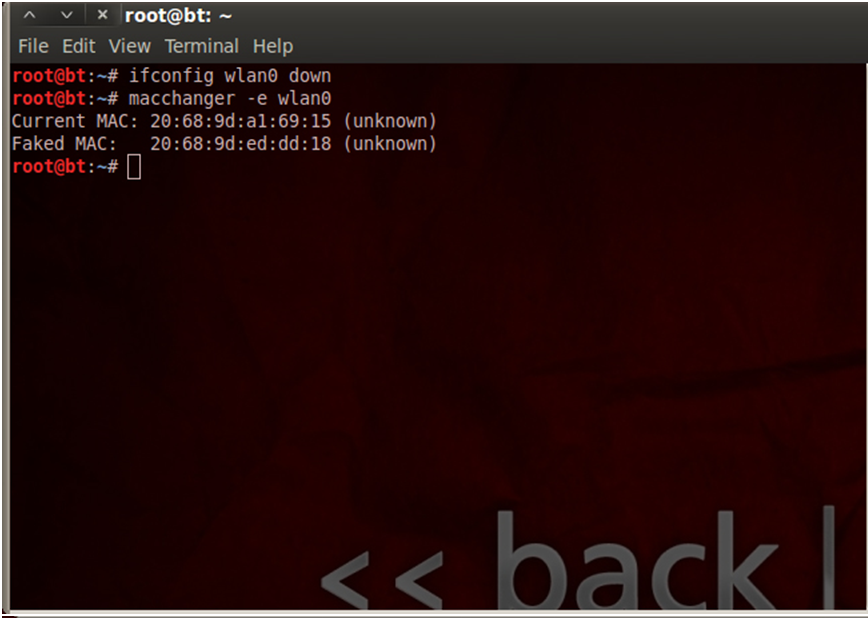
Step 3 :- Now in this step if you want to change this mac to some another mac of the same kind, now what do you mean by same it mean my current mac address is unicast mac address so with the help of –a (another) option we will able to change to the similar type of mac address. So basically in this option we can change the frequently again and again.
macchanger –a wlan0
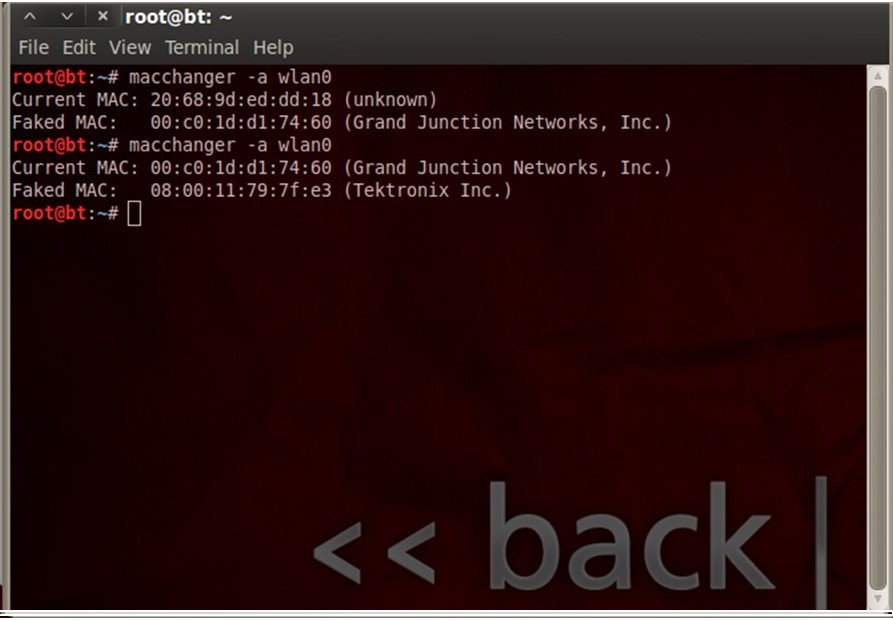
Step 4 :- In this option we will change the mac address to fully some random mac address.
macchanger –r wlan0

Step 5 :- Now in this options if you want to generate some mac address according to you so for that we use –m option, and insert mac address according to you so here I am using 00:11:22:33:44:55 mac address.
macchanger –m 00:11:22:33:44:55 wlan0