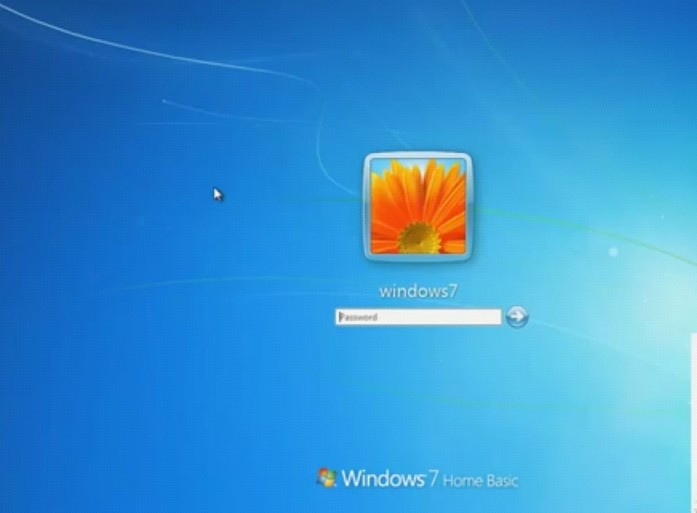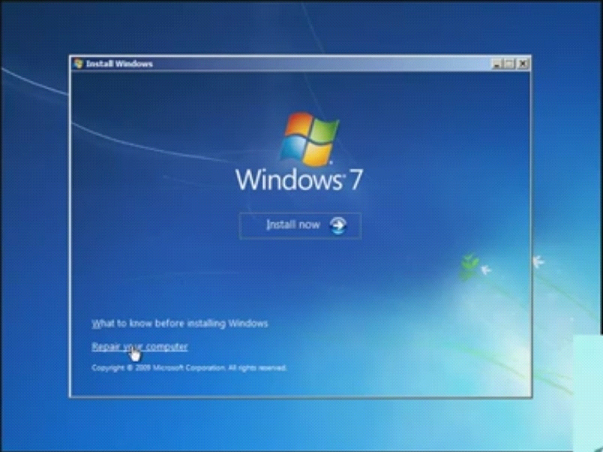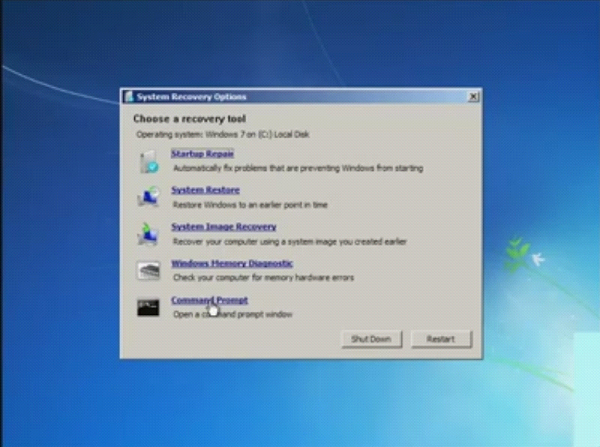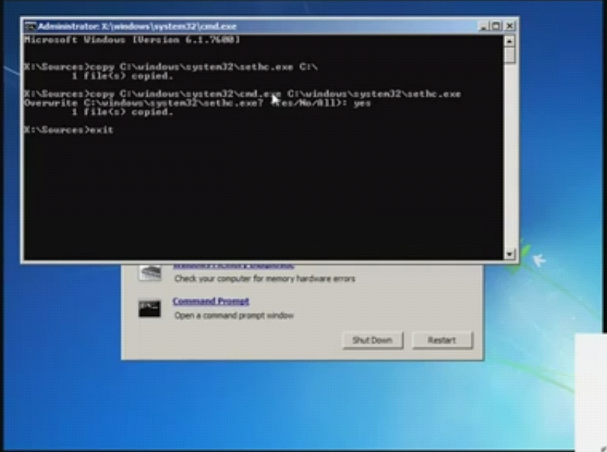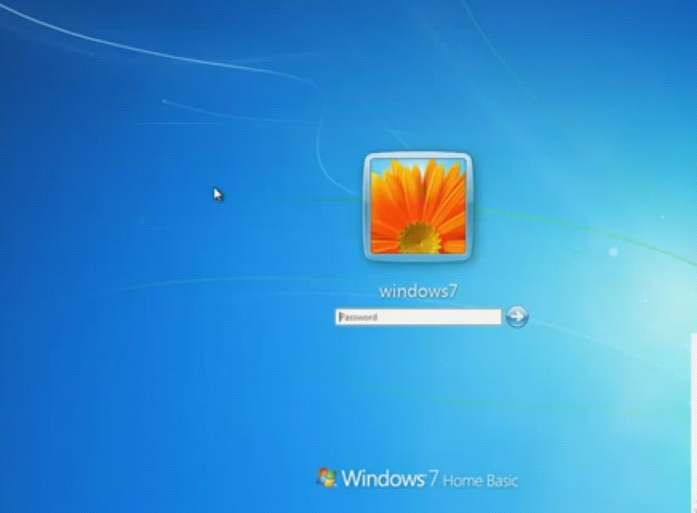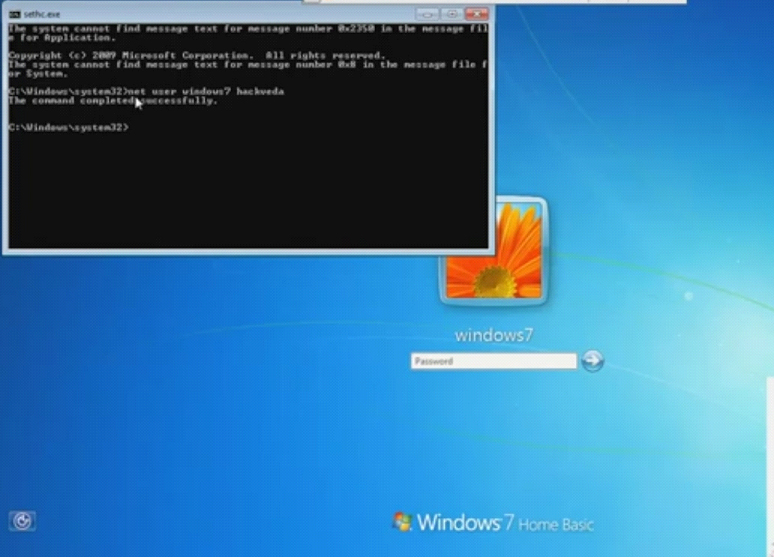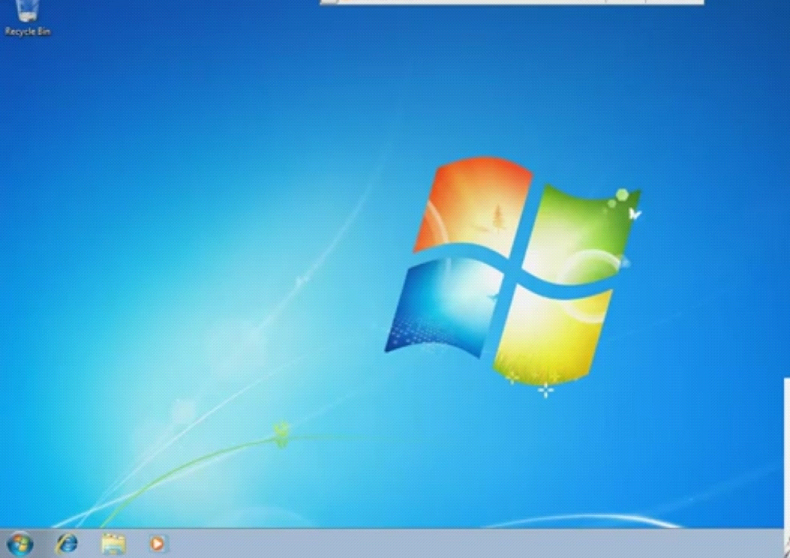HOW TO BREAK THE ADMINISTRATOR PASSWORD OF ANY WINDOWS
This trick is going to solve the problem of many users. It is common for many user they usually forget their Administrator password and they can’t able to open their windows. But this will help you overcome the problem of all such type of user who forget their password. Now I am going to show you how you can do it.